If you’ve tried to update the firmware on a first generation Marantz Professional PMD 661 Handheld Recorder you may have had some problems trying to find the firmware for it because it has been replaced by newer models over the years.
No worries, I’ve included in this post a link to the firmware zip file and the following instructions to get you on your way.
Here is the link for the firmware zip file which includes the following files:
Here are the block of instructions straight out of the manual.
- Copy the update file ‘pmd661up.bin’ to the root of a SD card.
- Insert the SD card for updating into the loading slot of the main unit.
- Slide the POWER switch ON with the AC adapter connected.
 At this time, “Update AXXX?†is displayed in the display section. If this is not displayed, perform steps 6 – 8 and check the version.
At this time, “Update AXXX?†is displayed in the display section. If this is not displayed, perform steps 6 – 8 and check the version. - Press the < button, and select “Yesâ€.
- When the ENTER button is pressed “Executing…†flashes on the display, and the update begins. DO NOT disconnect the the power while the machine is updating.When the update has completed, the system automatically restarts.
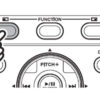 To check the current main unit version, press the MENU button in STOP mode. At this time, the menu list is displayed in the display section.
To check the current main unit version, press the MENU button in STOP mode. At this time, the menu list is displayed in the display section.- Press the PITCH+ and PITCH– buttons to select “F/W Versionâ€. At this time, the selected menu item is highlighted.
- When the ENTER button is pressed, the current version is displayed in the display section.
Note:
You MUST use the AC adapter as the power supply when performing the update.
If you do not use the AC adapter as the power supply, an error message will appear, and it will not be possible to update it.
Please DO NOT touch and DO NOT disconnect power while the unit is being updated.
Before you update the unit, make sure that the power cable is firmly plugged into the PMD661 and into an AC outlet. If the power is turned off accidentally while the unit is being updated, the PMD661 may not start up.





Thank you very much MMM!!
Marantz have stop supporting this model and firmware is not online anymore.
Do you know what’s the Changelog?
Mine had some errors in playback so I followed these instructions to download a firmware update and followed instructions.
It seemed to be updating.
Now it does not power up.
Can you help?
Thanks,
Robert
One condition I am aware of during firmware updates is to have adequate power in the battery so the firmware update process can complete.
If the firmware update fails during this update process, then the software gets broken.
If the basic software to boot the system is broken, the device electronics can’t engage.
When any firmware process gets broken, such as and even on a computer system, such as when a computer motherboard (old school type) needed a BIOS (Basic Input Output System) update (again, a critical memory area that stays installed on a chip even without power so it can coordinate the electronics at startup) then the entire motherboard is trashed.
Literally you either ordered another BIOS chip and replaced the BIOS chip with the failed update (Fragmented BIOS), or, buy another mobo.
In your case, did the update complete?
You said it seemed to be updating. That suggests perhaps the update process didn’t initiate. If you baby sat the process you can and should watch the screen very carefully for clues on a good update, or a quick error message for clues on success, more importantly, any failure clues.
Now, you indicate playback failure?
This may be a bad. Recording to the internal or external SD Card memory areas.
Indicating a damaged or faulty memory area not recording th3 audio completely to the storage memory areas.
Also, the d3vice may just have bad mics that processed the Audio in error and recorded that way.
I hope my discussion inspired some ideas to try, or provoked you to do some research.
Used, the Marantz PMD661 is about $200.
It may be time to buy a new unit (maybe get a similar unit keeping your defective one for parts.)
Hello, I just wanted to say thank you for posting this and leaving the information.
Hi, wondered whether this was still an active thread? I’ve tried following the instructions above (thanks), but the display on my device is blank. 🙁 All I have are two green lights on the sound level indicator bar after turning the power on. Any help appreciated. Thanks.
Thanks for providing the FW update as marantz only seem to have uploaded the mk2 and 3 fw.
Thank you very much. This solved a problem I was having with my older PMD661
Hi Rich
Did you have any issues with the update. I am reluctant to do mine on hearing about so my problems.
Hi
Does the 661 have an internal battery. The date and time will not save and defaults back each time I switch it on.