If you’ve tried to update the firmware on a first generation Marantz Professional PMD 661 Handheld Recorder you may have had some problems trying to find the firmware for it because it has been replaced by newer models over the years.
No worries, I’ve included in this post a link to the firmware zip file and the following instructions to get you on your way.
Here is the link for the firmware zip file which includes the following files:
Here are the block of instructions straight out of the manual.
- Copy the update file ‘pmd661up.bin’ to the root of a SD card.
- Insert the SD card for updating into the loading slot of the main unit.
- Slide the POWER switch ON with the AC adapter connected.
 At this time, “Update AXXX?†is displayed in the display section. If this is not displayed, perform steps 6 – 8 and check the version.
At this time, “Update AXXX?†is displayed in the display section. If this is not displayed, perform steps 6 – 8 and check the version. - Press the < button, and select “Yesâ€.
- When the ENTER button is pressed “Executing…†flashes on the display, and the update begins. DO NOT disconnect the the power while the machine is updating.When the update has completed, the system automatically restarts.
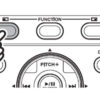 To check the current main unit version, press the MENU button in STOP mode. At this time, the menu list is displayed in the display section.
To check the current main unit version, press the MENU button in STOP mode. At this time, the menu list is displayed in the display section.- Press the PITCH+ and PITCH– buttons to select “F/W Versionâ€. At this time, the selected menu item is highlighted.
- When the ENTER button is pressed, the current version is displayed in the display section.
Note:
You MUST use the AC adapter as the power supply when performing the update.
If you do not use the AC adapter as the power supply, an error message will appear, and it will not be possible to update it.
Please DO NOT touch and DO NOT disconnect power while the unit is being updated.
Before you update the unit, make sure that the power cable is firmly plugged into the PMD661 and into an AC outlet. If the power is turned off accidentally while the unit is being updated, the PMD661 may not start up.




